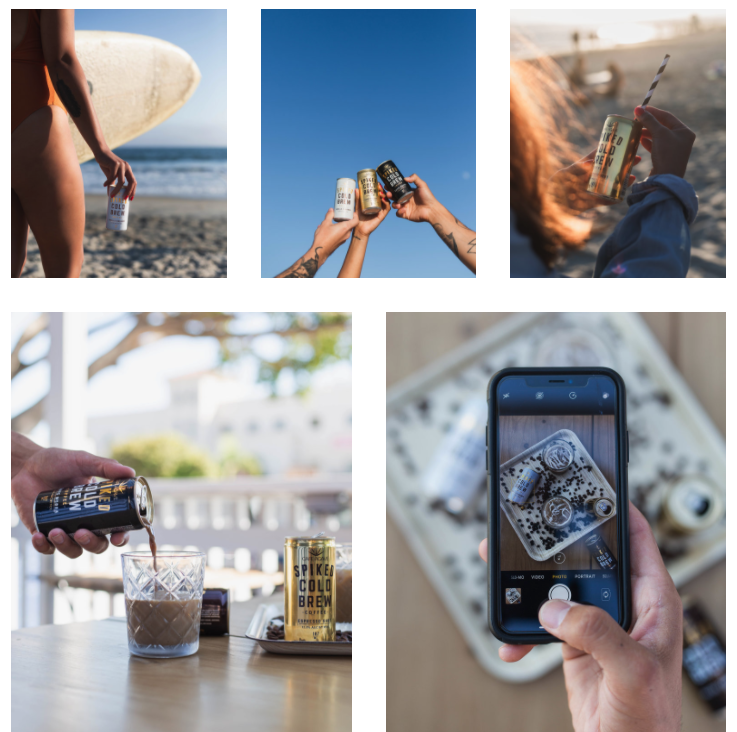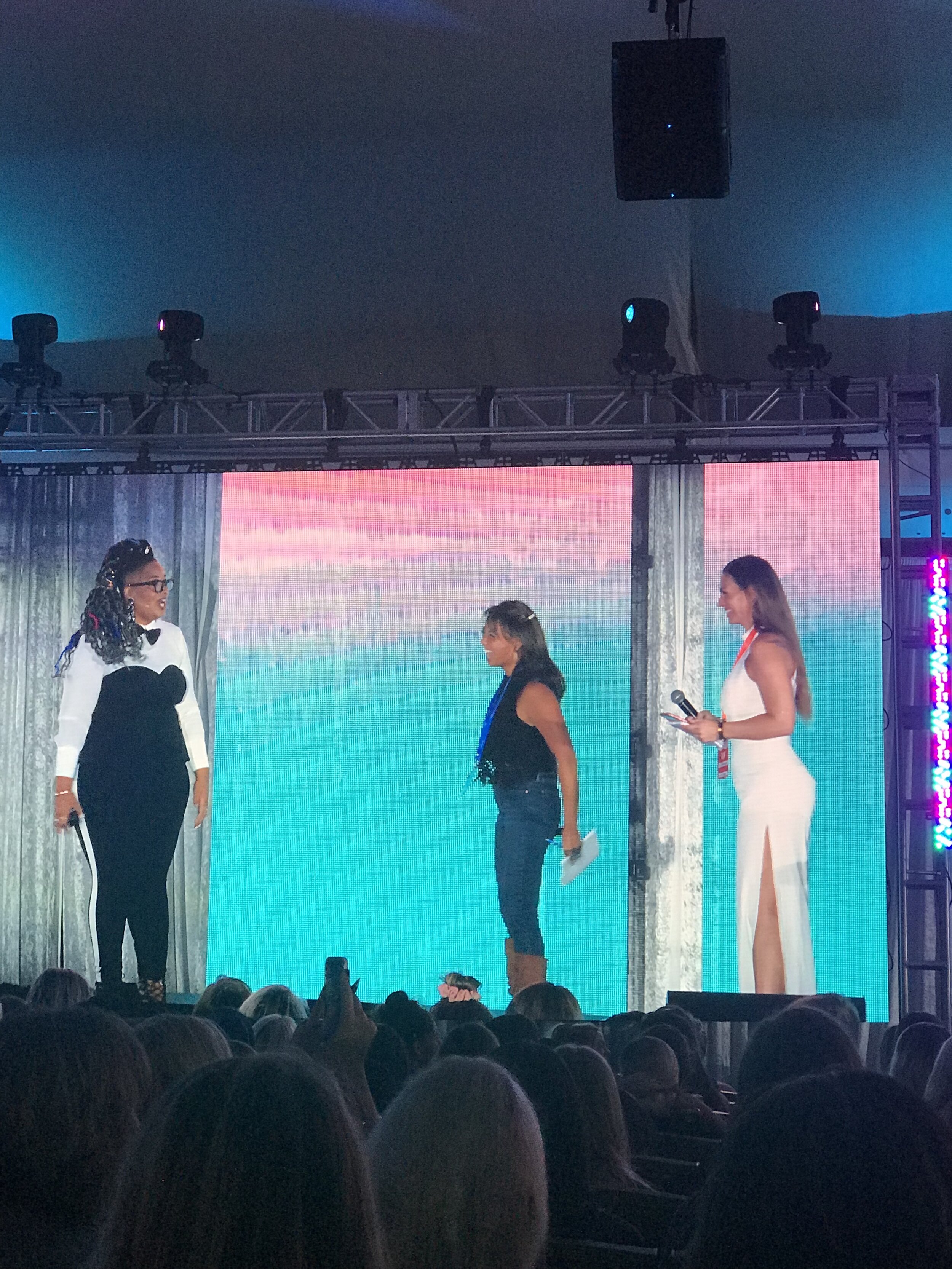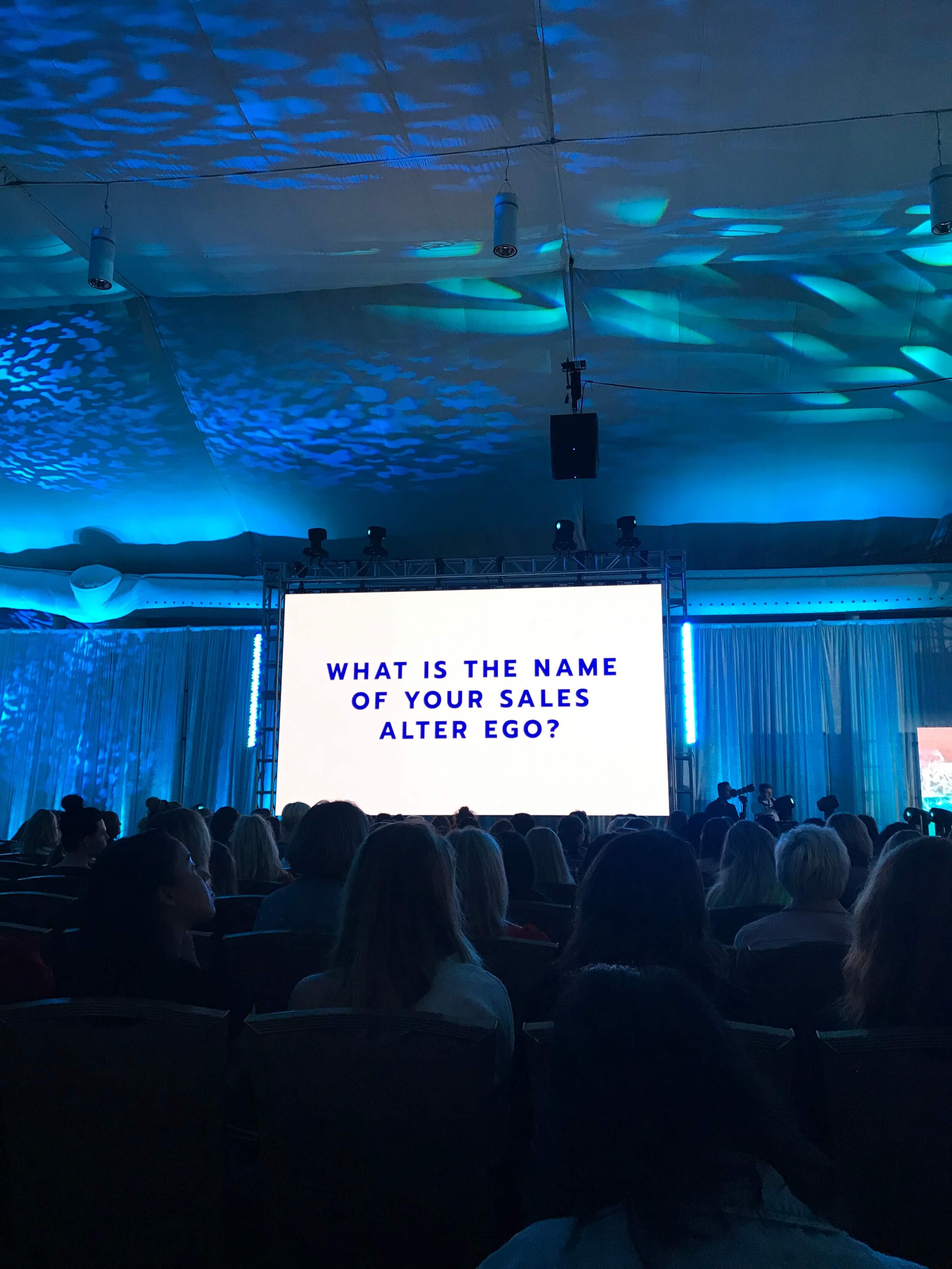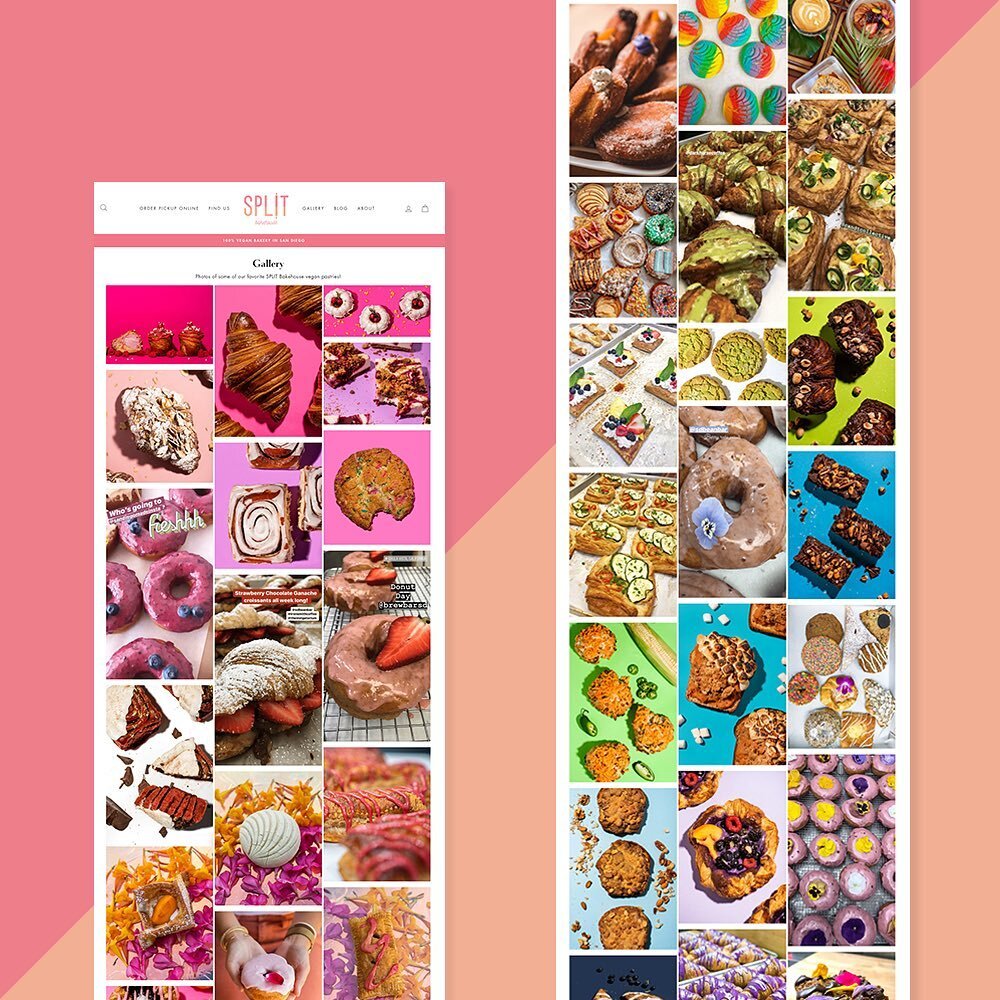My top recommendations for stock photography & custom photoshoots:
Not every client has the budget to do a custom photoshoot and sometimes it’s not needed (right away). They’re great to use in situations such as blogs or social media posts. As someone who has scrolled through thousands of pages looking for the perfect photo for my clients and projects, I’ve noticed a few things. One is that a lot of the stock photography is being sold to the same sites. That means all of the models look the same and there’s lack of diversity!
Another fun fact: There’s actually a famous woman who has made her living doing stock photography and if I saw her on the street I would recognize her. She’s a Canadian lady who does look mixed race and I’ve used her in skincare projects as well as fitness projects as well as food projects. The kicker is I actually saw her on a billboard when I was traveling in PERU!!! Read: The most famous model in the world you’ve never heard of.
So I was really excited to find a new souce of stock photography and that’s when I was introduced to a site called Tonl.co which showcases ethnicity in their models.
Tonl.co Diverse Stock Photography
Here is the Tonl mission statement:
TONL seeks to transform the idea of stock photography by displaying images of diverse people and their stories around the world.
Our voices and visibility matter. Photography and storytelling can help humanize and hopefully diminish the stereotypes and prejudice against black and brown people, especially. We wanted to challenge the stale, homogenous look of traditional stock photography by showcasing the many ethnic backgrounds of every day people.
Pros & Cons for Stock Photography:
Pros of Stock Photography: Great for blogs, social media posts, background banners, good finds = creating the mood for your brand.
Cons of Stock Photography: It can make your product look generic = doesn’t help sell your product. You may also accidentally choose outdated looking photography making your product seem unrelatable.
My favorite sites for stock photography.
Free:
www.Unsplash.com - I would say these photos are more modern and are shot with the intention to be used in design applications such as website backgrounds and other marketing materials. The contrast is usually shot in a style that doesn’t need a lot of editing for text to be placed on top.
https://burst.shopify.com - Also some great photography but it’s hard finding photos that look cohesive with your style. Also its highly likely that other Shopify sites are using the same stock photos.
Almost Free:
Tonl.co - 1 photo for ~$2 dollars on their monthly plan. I am so excited to have discovered this stock photo site that showcases diversity and various ethnic backgrounds.
www.depositphotos.com - Bundle prices of 100 photos for $100 dollars. This is my go to place for finding stock photos on a budget. They have a large variety of different kinds of photos (various couples cooking in the kitchen, specific food recipes) .
www.Shutterstock.com - Bundle price is about 2 images for $30 & 5 for $50 They also have a good choices so I’ll check here if I don’t see anything above.
Higher End:
www.gettyphotos.com - 1 photo for $175. These are higher quality photos and I have had companies pick from getty photos. Also keep in mind the more expensive your photos are the less likely your competitors have the same ones on their site too.
Custom Photography:
Sometimes, you need to have your product showcase in real use situations. You want your customer to know what it’s like to experience the product by having imagery that they can relate to. They become the models in the photos and it’s the step that helps them click the buy button. Stock photos can be good for when your company is new and starting out but you will always come to a point where you’ll need custom photography to elevate your company to the next level.
4 people that I recommend:
1. Create With Gusto -
Work by Create with Gusto
Angela of Create with Gusto has unique and creative photography that’s great for brands that need lifestyle shoots or more content for social media. I’ve teamed up with her and upload her photos to my client’s site monthly. She turns the photos around fast and each set is unique and different from the last!
2. FuturesPast.co -
Work by Futures Past Co
Ian and Alyssa share your brand’s story through both photo and video! I’ve admired the work they’ve done with Cafe Agave. Doesn’t their work make you feel like you’re ready for a spiked cold brew on the beach?
Work by Hale Production Studio
Kirk has a gorgeous studio space in San Diego that’s modern and trendy and has room for larger shoots. They have a kitchen, bedroom, living room space for their shots, and a team that’s capable to handle both photo & video for ads. I love the work they did for Chosen Foods & Bonafide Bone Broth!
4 .63 Moons Photography -
63 Moons Photography - Great for personal brand photos
If you need good team photos for your “About” page, Alyssa is your gal! Or if you are a consulting business that is solely based around you and your services then it’s a great idea to have some professional headshots. PS. 63 Moons Photography did my website headshot/brand photography!
Even if you have your photography set, don’t forget to give it a refresh! Are you still using stock that looks like it’s from the 90s? That won’t resonate with your audience anymore. Ready to see how picking the right photos can help your customers TRUST your brand? Let’s chat!