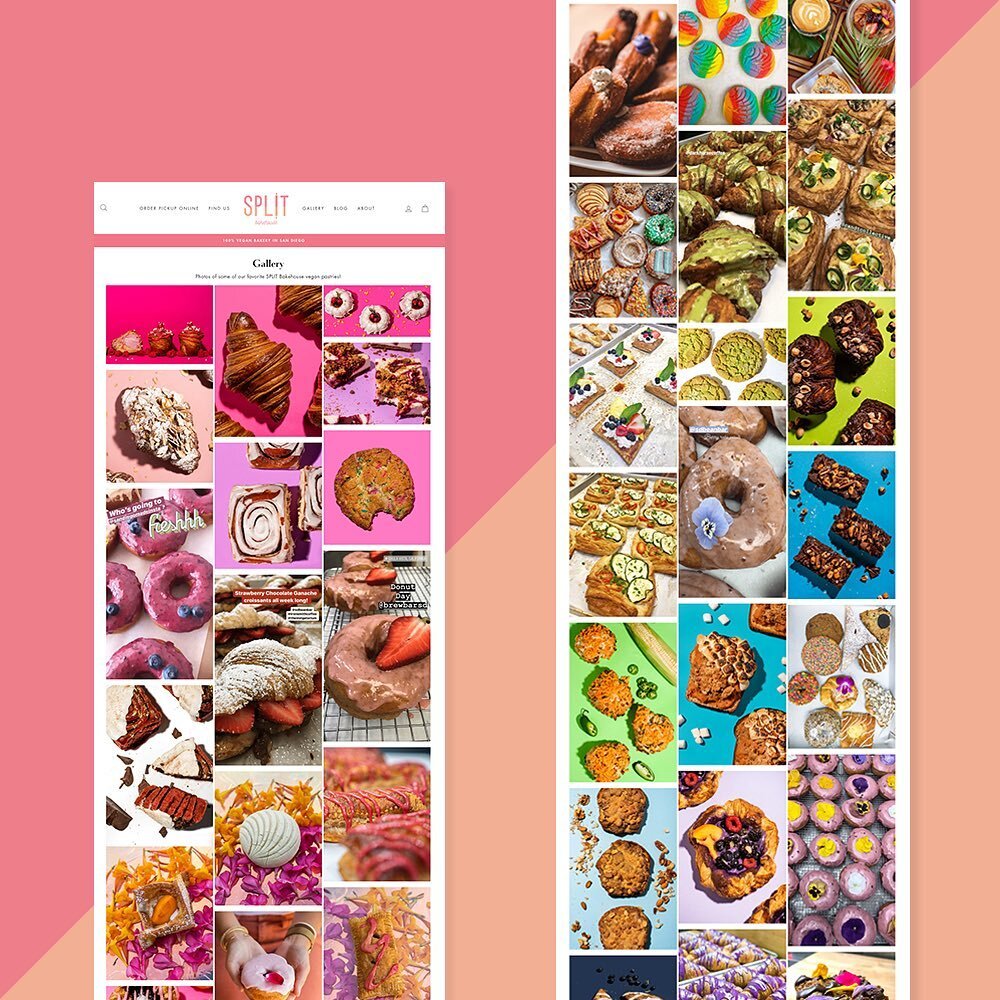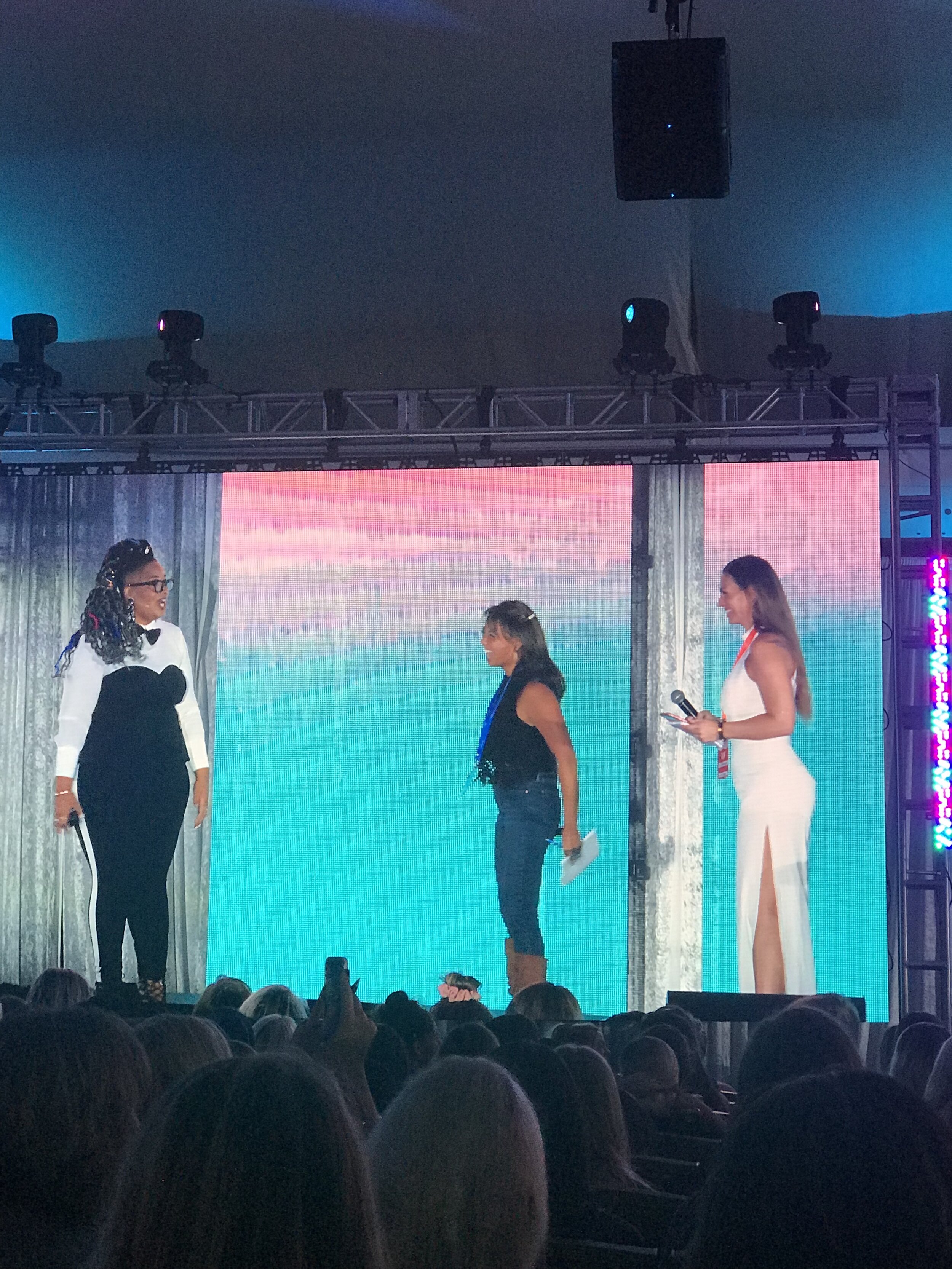
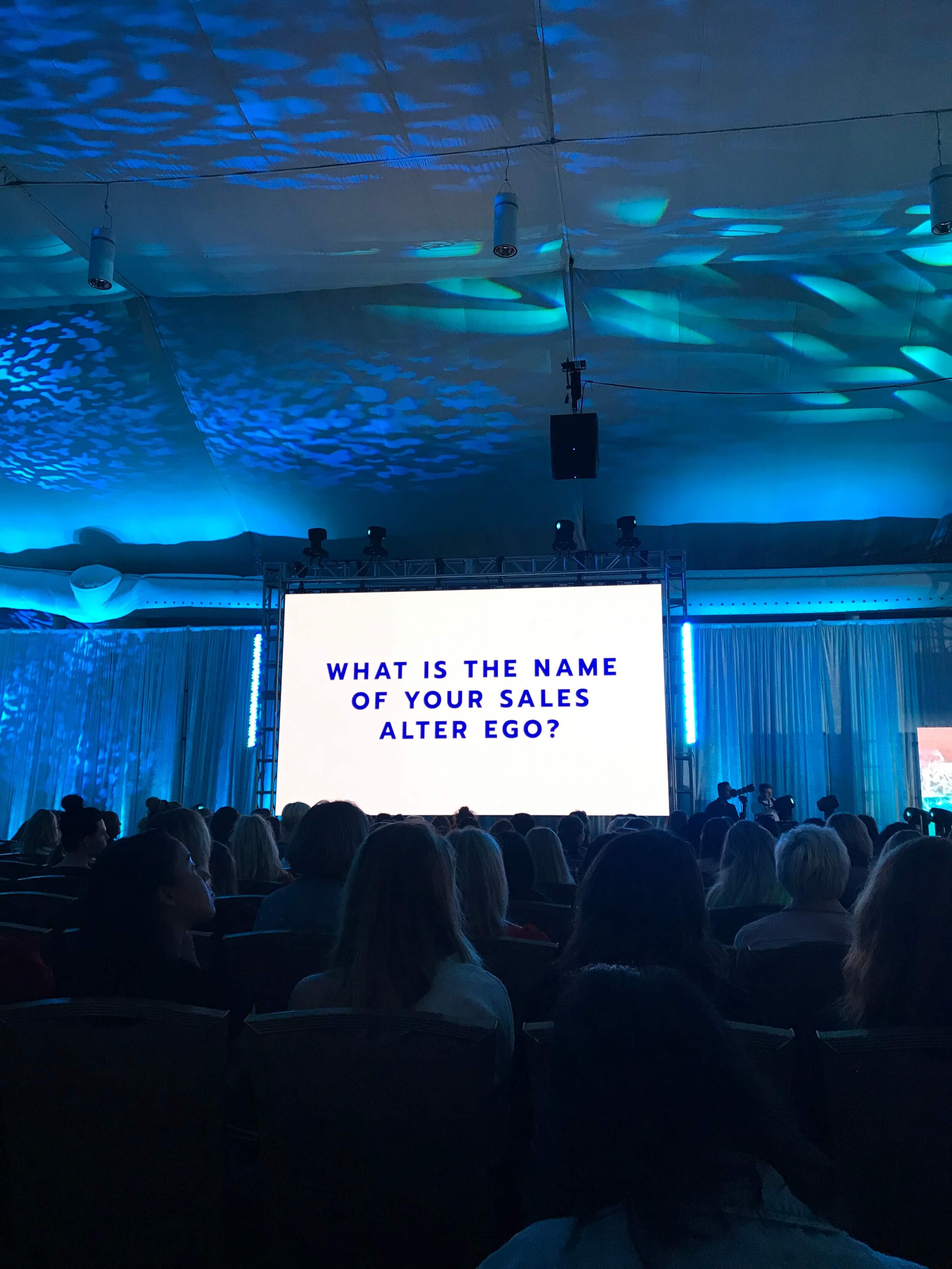
The past weekend I attended the two day - Pays To Be Brave conference at the Sheraton in downtown San Diego. There were various entrepreneurial speakers there, all with 7 figure businesses speaking about how to find your niche and market towards your audience (mostly through social proof/word of mouth).
If I could share one “hack” that I thought was so genius and completely obvious was utilizing your text replacement shortcuts on your phone to answer social media questions you get over and over again. You want to be personal on social media and maybe you’re not ready for a social media manager or software so you’re running the show yourself. This is something that Chalene taught us.
Let’s say that the number one question you get is "what ingredients are in your turmeric mix?” It’s probably answered under that post showcasing the drink, or in your instagram highlights or even … the product page on your website! But people can’t be bothered to clicking the link in your bio so the best way to have amazing customer service is to respond via comment or DM without saying ”please look at our website…”.
On iphone go to General > Keyboards > Text Replacement.
Under “phrase” you would type out exactly what’s in your phrase such as the ingredients and maybe even add the ingredient’s benefits.
Under “shortcut” you would type the characters that would represent this answer. For example you could write “prodT” (Product Turmeric).
Then when responding to the question you just type out “prodT” and then the suggested message will pop up above your keyboard. Click it and there you have it. A long paragraph that you didn’t have to type a million times over and over again!
This is what the text replacement screen looks like
When you’re done and responding to a message, the suggested text shows up above the keyboard.
Click it and the paragraph is pasted! (This was just placeholder text I made up on the fly so don’t read too closely) :)
No more exhaustion from responding to the exact same questions! Plus … finding the right emojis can take forever!
Let me know, do you use this trick already?